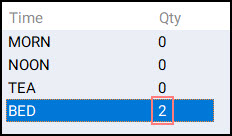Editing Medication Times
Medication Times displays within the Prescription Items Detail screen. See Prescription Item Details - Monitored Dosage. Medications times displays where the dose will appear on the MAR Chart or Cassette sheet. Ensure this is correct and edit if required.
To edit medication times, from Medication Times:
-
Select the medication time you want to edit and select Edit
 .
.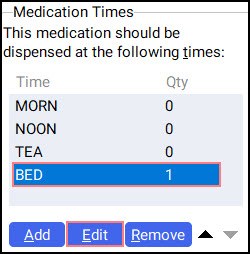
 to remove the selected medication time. Select the Up/ Down arrows
to remove the selected medication time. Select the Up/ Down arrows  to change the medication time's location. Select Add
to change the medication time's location. Select Add  to create a new medication time.
to create a new medication time. -
The Enter Time screen displays.
-
Make the required change, for example, change Quantity to 2.
-
Select OK
 .
. 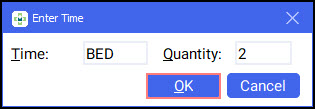
-
The medication time is updated.